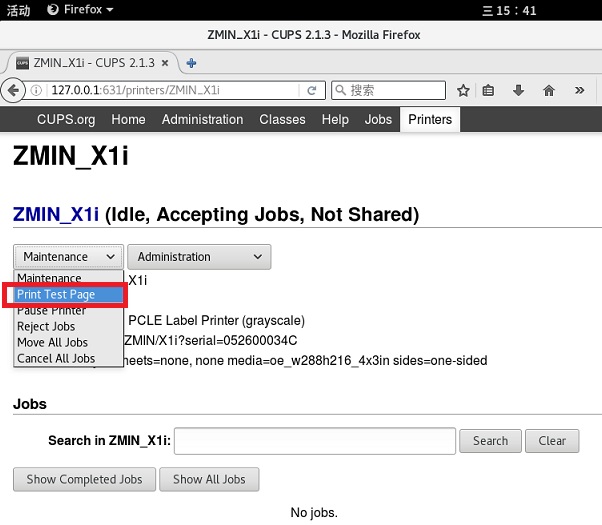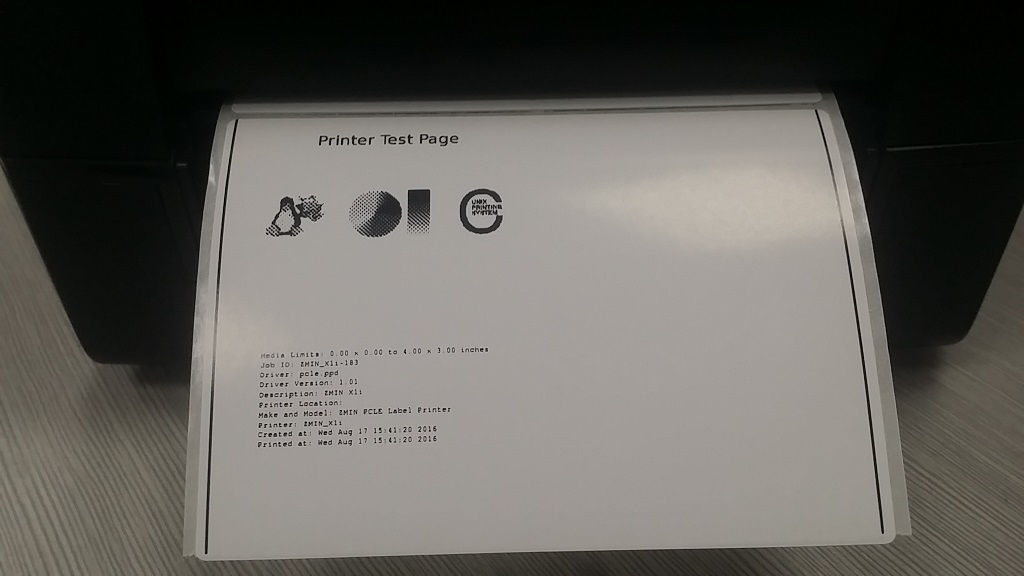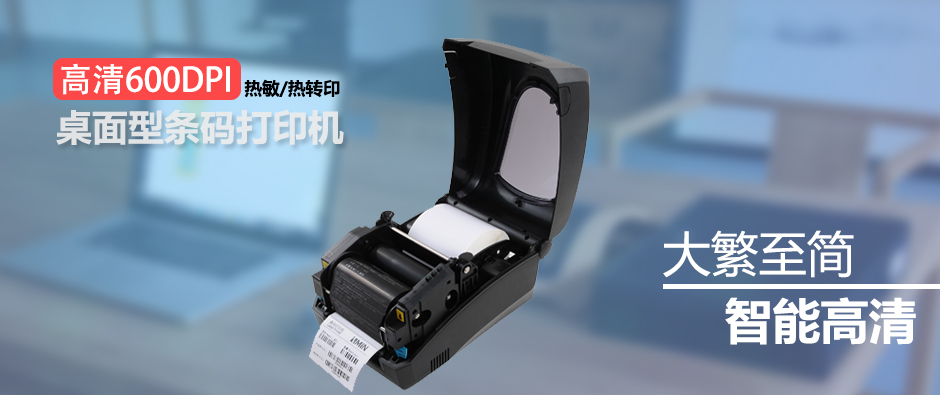Linux系统ZMIN条码打印机安装教程
Hits:38682016-12-26 09:54:32 Source: RFID标签打印机、条码打印机制造商_国产品牌ZMIN致明兴科技
Linux系统ZMIN条码打印机安装教程
ZMIN Label Printer Linux Driver Installation and Setup
1、Install Linux Driver under Fedora 24
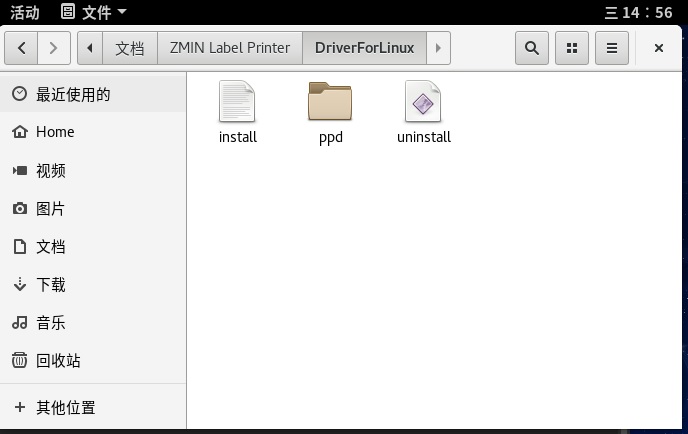
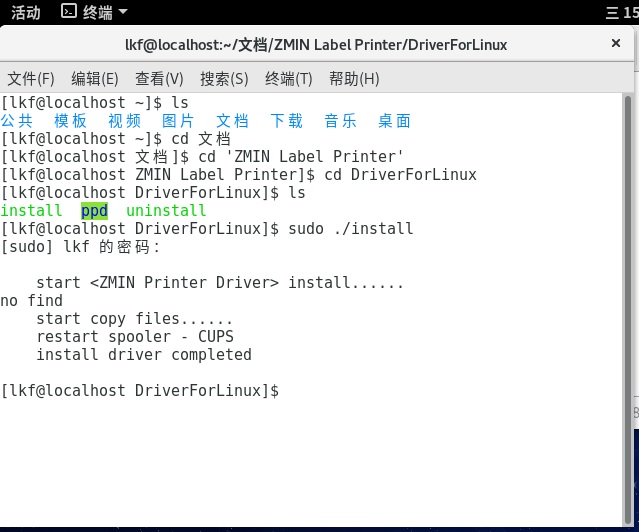
2、Add a ZMIN Label Printer – CUPS
1)open a web browser and type "http://127.0.0.1:631" in the address bar, click "Adding Printers and Classes"
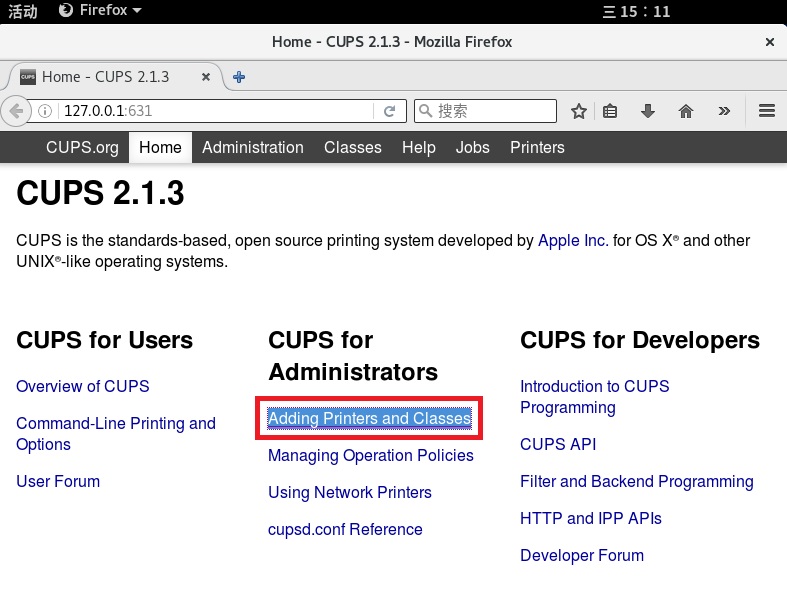
2)click "Add Printer"
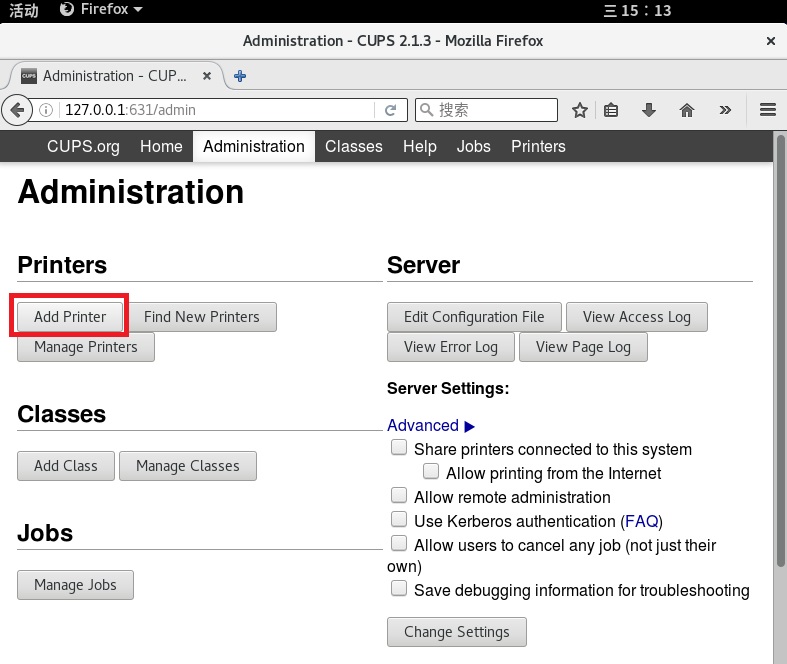
3)root account login
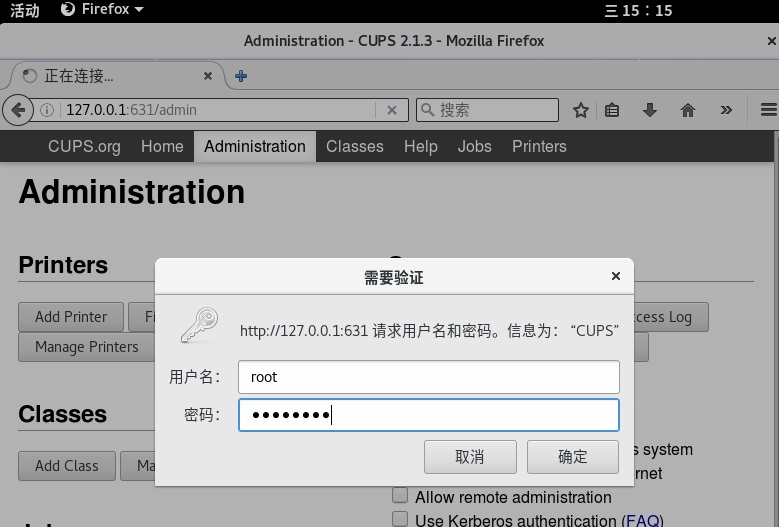
4)select Local Printers:"ZMIN X1i(ZMIN X1i)",click "Continue" button.
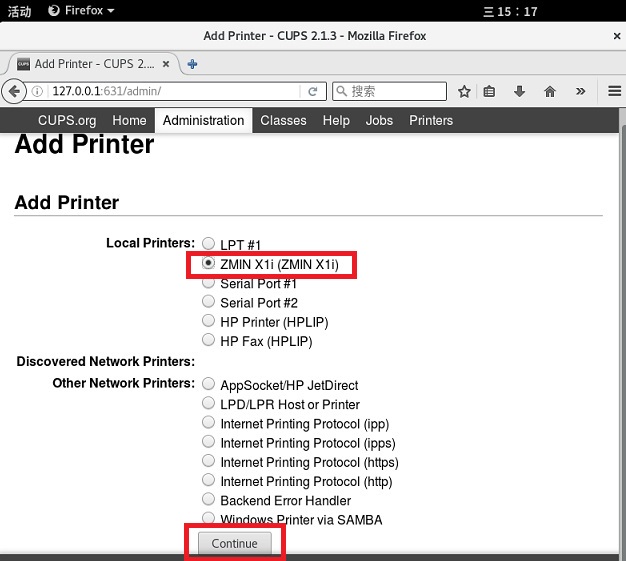
5)input printer's name and description,location is unessential,click "Continue" button.
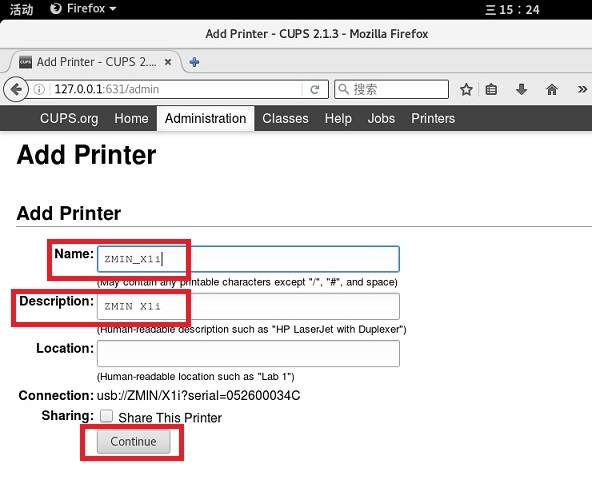
6)select "Make:ZMIN,Model:ZMIN PCLE Label Printer(en,en,zh_CN,zh_TW)",click "Add Printer" button.
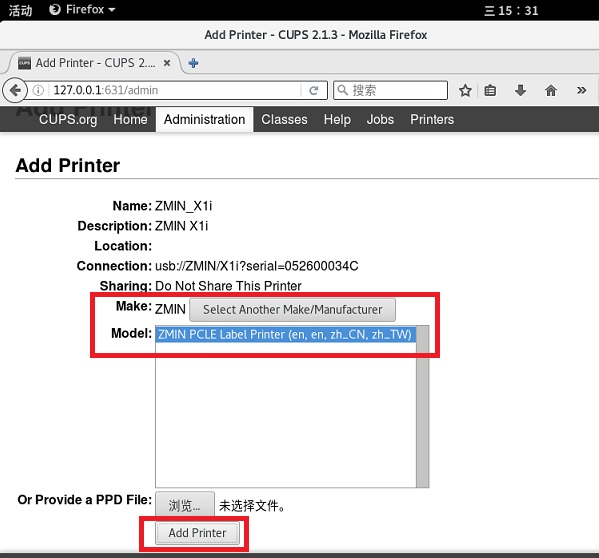
7)Set Printer Options,be sure to select the correct resolution.
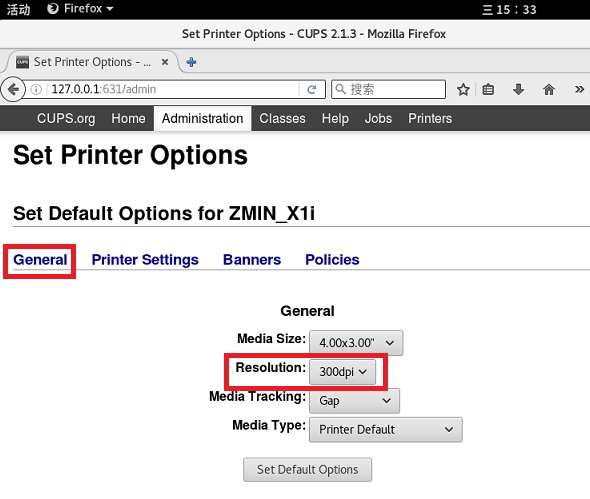
8)modify Media Size,Darkness,Print Rate,click "Set Default Options" button.
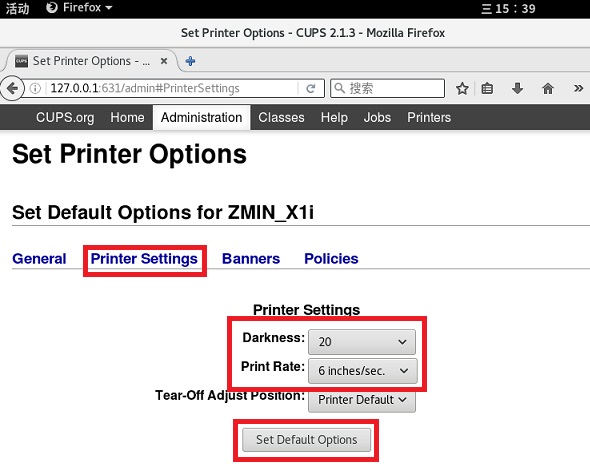
9)add a ZMIN label printer finished,print a test page.